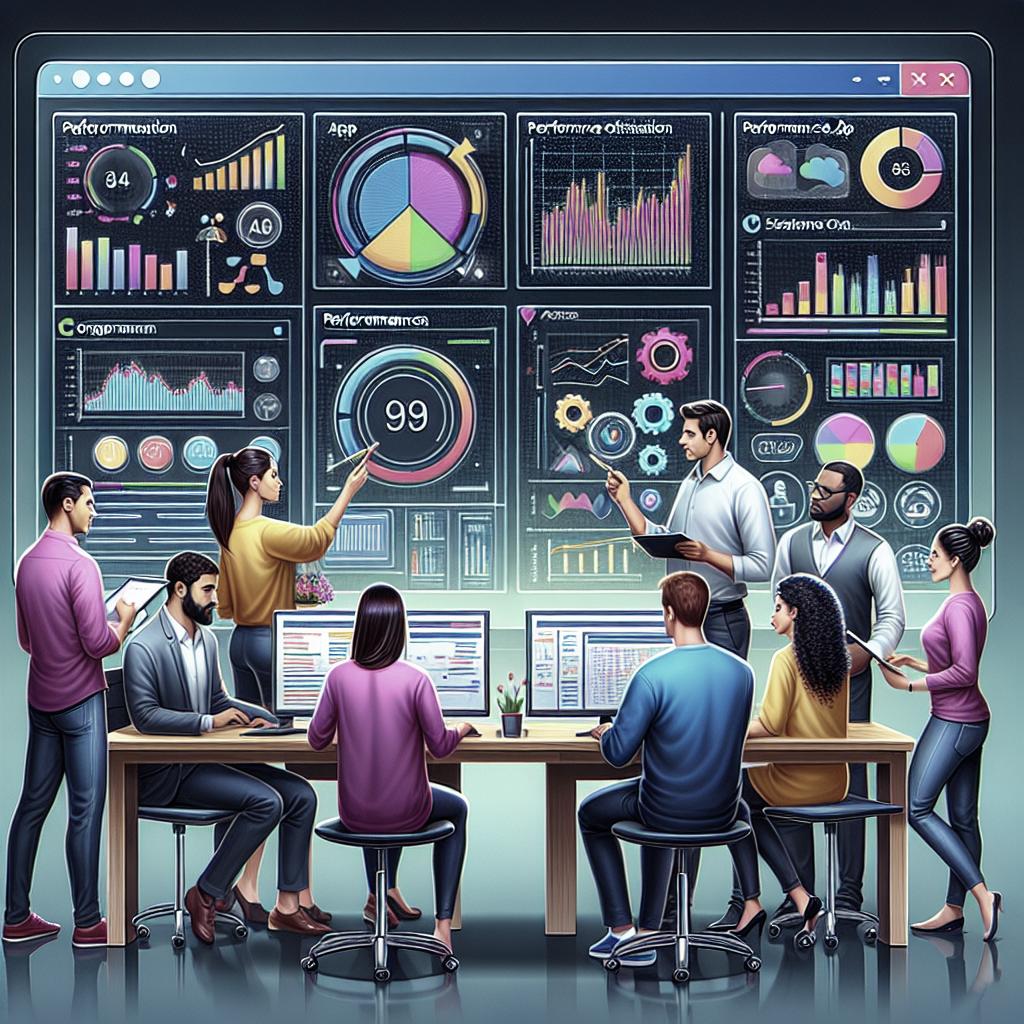Native vs Hybrid Apps for Businesses
Understanding the differences between native, hybrid, and web apps is crucial for businesses aiming to develop a mobile presence. This article will guide you through each type, highlighting their unique features, advantages, and disadvantages. You’ll explore areas such as development, functionality, and market trends. With dedicated sections on each app type’s pros and cons, along with future outlooks, this comprehensive guide helps businesses determine the best approach for their needs. Examples of popular apps across categories will further clarify your options. By the end of this article, you’ll have a clearer picture of which path to pursue: native, web, or hybrid. Let’s dive into the world of apps and discover the perfect fit for your business needs.
What is a Native App?
Native apps are developed specifically for a particular mobile operating system, like iOS or Android, using the platform’s native programming language (Swift or Objective-C for iOS, Java or Kotlin for Android). This allows them to fully integrate with the device’s hardware and functionalities, such as GPS, camera, and contacts. Because of this deep integration, native apps can offer a seamless user experience with optimal performance and smooth navigation.
Businesses may find native apps appealing because they can harness the full capability of the device, leading to highly responsive and interactive applications. Despite these advantages, the development process for native apps can be time-consuming and costly as it requires building separate versions for each platform. Companies must invest in skilled developers familiar with each operating system’s specifics.
What is a Hybrid App?
Hybrid apps are essentially web apps embedded in a native shell. They are developed using web technologies such as HTML, CSS, and JavaScript, and then wrapped in a native application. Tools like Apache Cordova and Ionic allow these apps to access device features, bridging the gap between web apps and native performance.
The main advantage of hybrid apps is that they can be developed faster and more cost-effectively than native apps because a single code base can be used across multiple platforms. However, performance may not be as smooth as native apps due to their reliance on web views, which can create latency and limit graphic capabilities.
What is a Web App?
Web apps run directly in a web browser on mobile devices. Unlike native and hybrid apps, they don’t need to be downloaded from an app store. Instead, they are accessed via URLs, just like traditional websites. They are often built with standard web technologies like HTML5, CSS, and JavaScript.
These apps are easier to maintain compared to native and hybrid apps because of their single code base, which works across multiple platforms. However, web apps have limited access to a device’s hardware and features, which could impact their ability to provide a rich user experience.
The Pros and Cons of Native Apps vs Web Apps
Native Apps: Advantages and Disadvantages
Native apps offer several advantages, such as optimal performance and a consistent user experience. They can fully leverage the hardware capabilities of the device, resulting in enhanced functionality. Businesses looking to provide a superior, immersive experience might prefer native apps.
However, their development is costly and time-consuming as it requires specialized expertise for each operating system. Maintenance can also be a challenge, with separate updates needed for each app platform.
Web Apps: Advantages and Disadvantages
Web apps benefit from ease of deployment and maintenance due to their single code base. They provide the flexibility to update or fix easily without having to distribute changes via app stores. Accessibility from any device with internet connectivity is also a plus point.
The downside, however, includes dependency on browser performance and limitations in accessing device hardware, which can impede functionality and user experience compared to native apps.
What’s the Difference Between Web Apps vs Mobile Apps?
1. Development: Web vs Mobile App Development
Mobile apps, whether native or hybrid, require platform-specific development tools and languages, leading to higher costs and longer development times. Web apps, meanwhile, are easier and cheaper to develop, as they use standard web technologies.
2. Functionality: Mobile vs Web App Features
Mobile apps provide extensive functionality by tapping into device hardware. They offer features that require seamless integration with the device’s native functionalities. Web apps are limited by browser constraints, offering less functionality.
3. Creation Process: Building Web vs Mobile App
Creating mobile apps involves a complex process including designing for specific OS guidelines, testing on various devices, and releasing through app stores. Web apps are built once and updated centrally, bypassing app store distribution.
4. App Types: Mobile App vs Web App
Mobile apps include native and hybrid types, providing customized experiences depending on the business needs. Web apps remain device-independent but lack the personalization that mobile apps can offer.
5. Browsing in E-commerce: Mobile App vs Mobile Web E-commerce
Mobile apps often enhance the customer experience with personalized interfaces, push notifications, and offline access, making them ideal for e-commerce. Web apps offer accessibility and ease of sharing links but lack such deeply immersive features.
6. Design Choices: Creating Mobile App vs Mobile Web
Designing mobile apps requires adherence to platform-specific design guidelines to ensure a native look and feel. Meanwhile, web apps can adopt a universal design, but may not offer as seamless an experience across devices.
7. Traffic Trends: Mobile Web vs. App Traffic
Mobile web often sees more general traffic due to its accessibility and easy sharing through links. In contrast, mobile apps may see lower traffic but foster higher engagement due to retained user installation on devices.
8. Pay Scale: Mobile App Developer Pay vs Web Developer Pay
Mobile app developers, particularly those specializing in iOS and Android, often command higher salaries compared to web developers due to the specialized skill set and complexity involved in app development.
9. Future Outlook: Mobile vs Web App Development Future
The future remains promising for both mobile and web apps, with emerging technologies like Progressive Web Apps (PWAs) blurring the line. However, as 5G proliferates and devices grow smarter, mobile apps will likely continue to evolve rapidly.
Similarities between Web Apps and Mobile Apps
Both web and mobile apps aim to provide solutions that cater to user needs, drive engagement, and improve overall experience. They can serve similar functionalities but differ significantly in consumption and delivery.
Native vs Web vs Hybrid App: Which to Choose?
Native Apps
Choosing native apps is ideal for businesses that require high performance, security, and offline capabilities with access to device functionalities. Consider this option if budget and time allow for creating a separate app for each platform.
Hybrid Apps
Hybrid apps serve as a cost-effective alternative, offering cross-platform functionality with a single code base. If you seek a compromise between wide reach and functionality, hybrid apps might be your best bet.
Web Apps
If you prioritize ease of access and broader audience reach over device-focused features, web apps are a practical choice. Keep in mind their limitation in software experience compared to the finesse of native apps.
Examples of Web, Native, and Hybrid Apps
Web Apps
Google Docs and Facebook offer classic examples of web apps that are easily accessible from any browser. These apps highlight the power of web apps in providing robust functionality through simple access.
Native Apps
Instagram and Spotify are examples of apps that are developed natively for their respective platforms, ensuring a rich user experience with seamless access to device functionalities.
Hybrid Apps
Twitter and Uber fall under hybrid apps, delivering good performance alongside broad accessibility. These applications exemplify how hybrid models can meet the needs of diverse user bases.
The Takeaway
In conclusion, choosing between native, hybrid, and web apps hinges on business goals, budget, and target audience. Each type offers unique advantages and challenges, impacting user experience and development costs.
References and Where to Learn More
Keep updated with the latest trends in app development by exploring resources such as the Apple and Android developer guides, W3C Web standards, and platforms like LinkedIn Learning or Coursera for comprehensive online courses.
| App Type | Advantages | Disadvantages |
|---|---|---|
| Native | Performance, Device integration, Offline capabilities | Costly, Time-consuming development, Platform-specific |
| Hybrid | Cross-platform, Cost-effective, Broader reach | Limited performance, Dependent on web views |
| Web | Accessible, Easy to maintain, Cost-effective | Browser-dependent, Limited device integration |