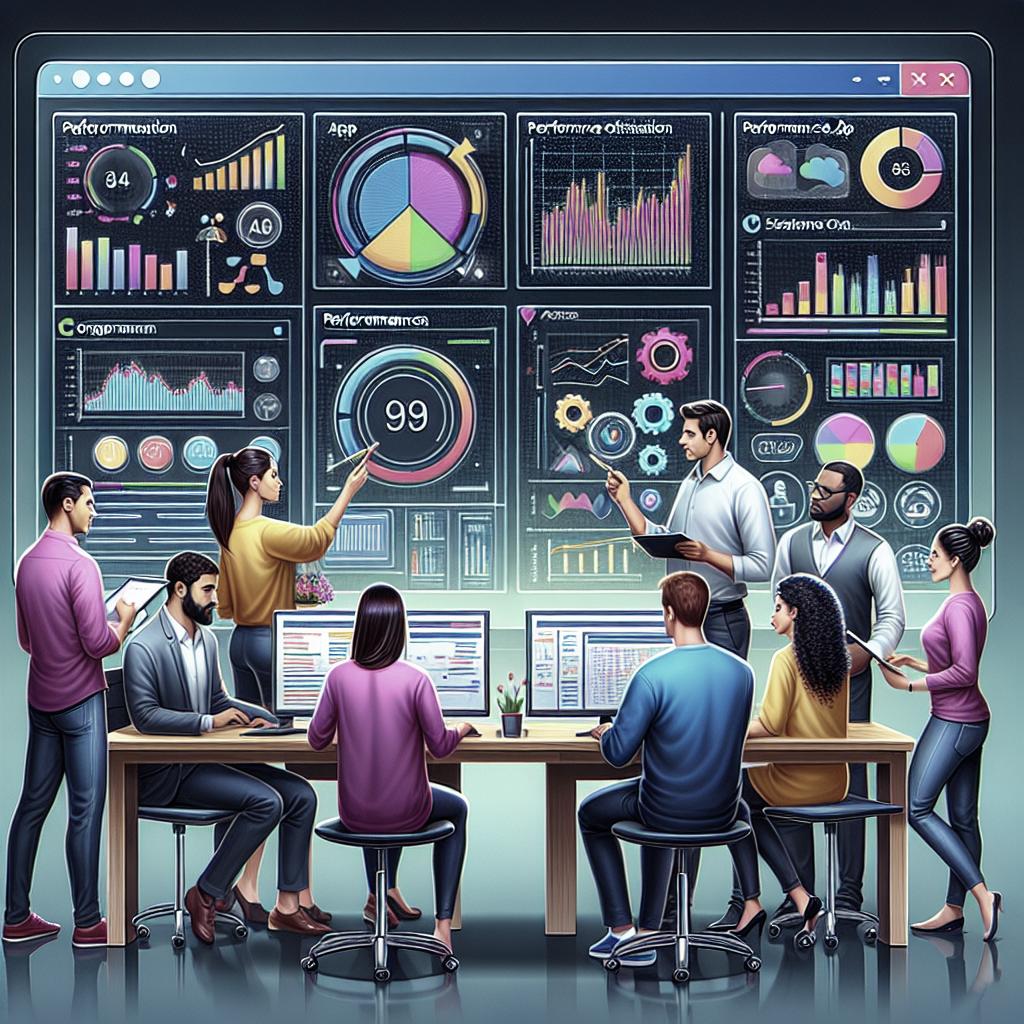Innovative UI Components for Enterprise Apps
In today’s fast-paced digital world, enterprise applications are integral to organizational success, necessitating innovative and efficient UI design systems. This blog will explore the components and stages of developing these systems, highlight their benefits, and address common challenges. We’ll dive into examples of effective enterprise UIs and provide actionable design tips and essential tools to enhance your interface designs. Plus, discover how platforms like Webflow can elevate your design capabilities. Whether you’re a designer or developer, mastering UI components in enterprise apps is crucial for creating dynamic, user-friendly interfaces.
Enterprise UI Design Systems: An Overview
Enterprise UI design systems are crucial, encompassing a comprehensive set of guidelines and components designed to ensure consistency and efficiency across applications. They streamline design and development processes, fostering collaboration between design and engineering teams. By providing a shared language between these disciplines, they significantly reduce time-to-market and enhance the overall user experience.
These systems are built on modular, reusable components that enable scalability and adaptability within complex enterprise environments. By using these components, organizations can maintain a consistent brand identity, even as their applications evolve and grow. The design system acts as a unifying framework that keeps both aesthetic and functionality aligned with organizational goals.
4 Stages of the Enterprise Design Systems Maturity Model
1. Style Guide Stage
The Style Guide stage is the foundation of any design system. It comprises a catalog of visual elements, such as color palettes, typography, and iconography, that establish the brand’s visual identity. These elements serve as the building blocks upon which more complex components are developed.
At this stage, consistency is emphasized. Documentation of styles helps teams maintain visual uniformity and supports designers and developers with a clear set of guidelines to refer to during the application-building process. This is particularly important in large organizations where multiple teams may be working on different parts of the same application.
2. Code Snippets
The second stage, Code Snippets, involves translating style guides into executable code segments. These snippets are reusable units of code that fulfill specific UI requirements, ensuring functionality aligns with design elements. This results in more efficient development cycles, as developers can leverage pre-existing code to accelerate their workflow.
Code snippets also serve as educational tools, illustrating for developers the best practices on implementing the defined design elements. As these snippets evolve, they contribute to the growing repository of shared knowledge, further enhancing the team’s efficiency and consistency in coding practices.
3. Design and Code Components
At the Design and Code Components stage, organizations develop combined visual and functional elements tailored to specific needs. These components encapsulate both the visual design and the underlying code logic, offering more than just static snippets—dynamic, interactive UI elements ready for immediate integration.
This stage emphasizes collaboration between designers and engineers, as it involves creating components that are aesthetically appealing and functionally robust. As teams iterate on these components, they refine their capabilities, ensuring each element fits seamlessly into the larger system.
4. Fully Integrated Design System
The final stage, Fully Integrated Design System, represents the pinnacle of design maturity. This stage involves a comprehensive framework of standardized components and tools, enabling scalability and maintenance across multiple applications. This system serves as the backbone for rapid prototyping, efficient development, and seamless updates.
In a fully integrated system, components are continuously tested and updated, ensuring they remain relevant and functional as technology and user needs evolve. This stage marks the transition from isolated components to a holistic system that supports the organization’s long-term digital strategy.
Enterprise UI Design System Benefits
Implementing a well-defined UI design system yields several benefits for enterprises. Primarily, it streamlines development work, reducing both time and costs. Standardizing processes allows teams to focus on innovation and problem-solving instead of reinventing the wheel with each project.
Furthermore, a cohesive design system enhances user experiences by providing consistent and intuitive interfaces. This uniformity fosters user trust and engagement, reducing the cognitive load as users interact with different systems or applications developed by the organization.
Additionally, these systems support organizational branding efforts, ensuring that every application component aligns with the company’s visual and functional standards. This consistency reinforces brand identity across digital touchpoints, making it recognizable and memorable to users.
Enterprise UI Design Challenges
Securing Assets
One significant challenge in enterprise UI design is securing digital assets. Maintaining the confidentiality and integrity of sensitive design components is imperative in a time where data breaches are prevalent. Enterprises must deploy robust security measures to safeguard their design assets and prevent unauthorized access or modifications.
Balancing Complexity and Usability
Enterprise applications often handle multifaceted functionalities, creating a challenge in balancing complexity with usability. Designers must craft intuitive UIs that simplify user tasks without sacrificing essential functionalities. This requires rigorous user testing and iteration to achieve a balanced, user-friendly design.
Managing High Information Volumes
Enterprises deal with extensive data; therefore, designing interfaces that effectively manage and display large volumes of information is crucial. Information architecture and visualization techniques play a vital role in delivering clear and digestible data insights to users.
Responding to Change
The fast-paced nature of technology demands flexibility in UI design systems. Enterprises need to adapt rapidly to emerging trends, user needs, and technological advances, ensuring their systems are future-proof. This involves continuous learning, development, and iteration within design teams.
Getting Approval
Securing buy-in and approval from stakeholders is a common challenge. Demonstrating the value of design systems—such as improved efficiency, cost savings, and user satisfaction—can help in garnering the necessary support and resources required to establish and maintain robust design systems.
Supporting and Maintaining the System
Maintaining an enterprise UI design system demands ongoing effort and resources. Organizations must allocate dedicated teams to support and update design components as needed, ensuring they remain relevant, functional, and aligned with brand standards over time.
3 Examples of Effective Enterprise UIs
1. St. Joseph Communications
St. Joseph Communications recognized the need to revamp its digital interfaces to enhance user engagement. By implementing a comprehensive design system, they achieved significant improvements in UI consistency and brand recognition. Their approach prioritized efficiency and took advantage of scalable components adaptable across multiple platforms.
2. BMTX
BMTX developed its enterprise UI design system focused on delivering seamless financial experiences to users. Their design emphasized intuitive navigation and effective information display, ensuring users had access to crucial data quickly and efficiently. Their systematic approach to design enabled them to maintain consistency across diverse financial products.
3. Petal
Petal’s design system was developed to support its mission of simplifying credit for users. By implementing a cohesive UI framework, they ensured that their applications were not only user-friendly but visually consistent with the brand’s friendly and approachable image. This strategy directly contributed to increased user satisfaction and engagement.
5 Enterprise Interface Design Tips
To create effective enterprise UI components, designers should adhere to a set of strategic principles. First, prioritize user experience — intuitive navigation and user-centric designs facilitate efficient user interaction and process completion. Simplicity and clarity should guide interface structure and content presentation.
Next, ensure scalability. Your design system should accommodate future growth and adaptation, allowing for the seamless integration of new components as organizational needs evolve. Consistency is essential, as it enhances usability and brand recognition across all applications.
Collaboration is key; promoting cross-functional teamwork between designers and developers ensures a harmonious synthesis of aesthetics and functionality. Finally, embrace iteration. Leverage user feedback and analytics to continually refine and improve UI components, optimizing them over time.
Essential Enterprise UI Design Tools
Various tools are available to assist in the development of enterprise UI design systems. Figma, for instance, offers advanced collaboration features, allowing teams to design, prototype, and fine-tune components in a unified workspace. Its real-time collaboration capabilities enhance teamwork and reduce communication gaps.
Adobe XD and Sketch are also widely used, providing robust prototyping and interface design capabilities. They enable designers to produce high-fidelity mockups and interactive prototypes, crucial for user testing and stakeholder presentations. Additionally, tools like InVision enhance prototyping and feedback loops, streamlining the design process.
Elevate Your Design System with Webflow
Webflow offers a powerful platform for elevating enterprise UI design systems, making it possible to design, build, and implement components without extensive coding knowledge. Its intuitive interface and robust functionality allow designers and developers to collaborate effectively, accelerating the development process.
By leveraging Webflow’s capabilities, enterprises can create dynamic, responsive interfaces that meet contemporary user expectations. The platform aids in maintaining consistency and scalability within the design system, ensuring each UI component is adaptable across various devices and screen sizes.
Unlock Exclusive Webflow Content
Webflow not only enhances design capabilities but also provides access to exclusive content designed to empower designers and developers. Tutorials, case studies, and webinars provide invaluable insights into the latest design trends and best practices, fostering a culture of continuous learning.
By exploring these resources, teams can broaden their skill sets and remain at the forefront of design innovation. Webflow’s curated content supports enterprises in building proficient, future-proof design systems tailored to their unique needs and challenges.
Final Thoughts
| Section | Content Summary |
|---|---|
| Enterprise UI Design Systems: An Overview | Importance and benefits of UI design systems in enterprise apps, fostering efficiency and brand consistency. |
| 4 Stages of the Enterprise Design Systems Maturity Model | Describes the progression from Style Guides to Fully Integrated Design Systems, emphasizing collaboration and scalability. |
| Enterprise UI Design System Benefits | Highlights efficiency, consistency, and user engagement improvements achieved through a design system. |
| Enterprise UI Design Challenges | Addresses common challenges such as security, complexity management, and securing stakeholder approval. |
| 3 Examples of Effective Enterprise UIs | Presents case studies of St. Joseph Communications, BMTX, and Petal to illustrate successful design systems. |
| 5 Enterprise Interface Design Tips | Offers strategic guidelines for designing effective enterprise UIs focusing on user experience and system scalability. |
| Essential Enterprise UI Design Tools | Discusses tools like Figma and Adobe XD that are critical in developing and prototyping UI design systems. |
| Elevate Your Design System with Webflow | Explores the benefits of using Webflow for developing complex, responsive UI systems without advanced coding. |
| Unlock Exclusive Webflow Content | Highlights Webflow’s resources for continuous learning and staying current with design industry trends. |