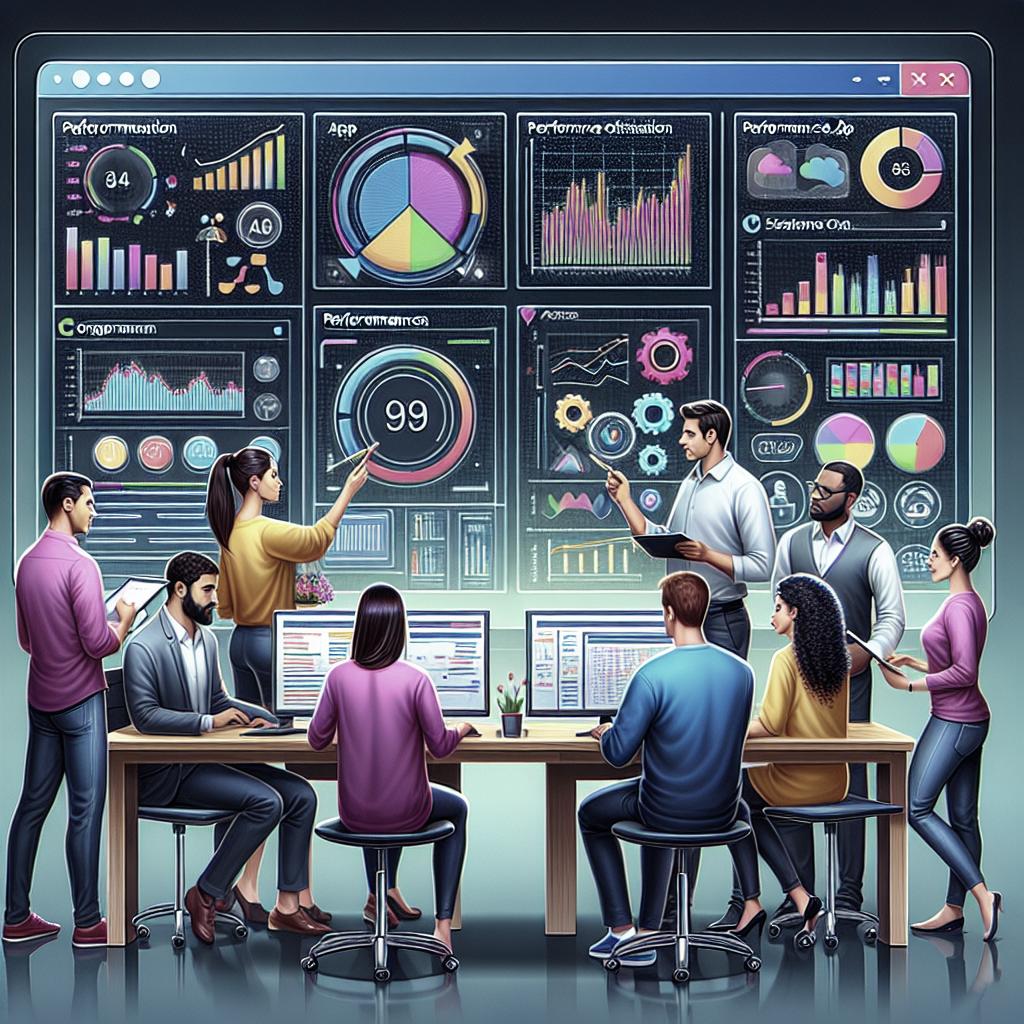Remote Work Solutions with Mobile Apps
In today’s ever-evolving professional landscape, remote work has become the norm rather than the exception. The right tools are essential to enhancing productivity, fostering collaboration, and ensuring seamless operations. Mobile apps have stepped up as robust solutions for remote work challenges, offering versatile functions in project management, team communication, document sharing, and beyond. This guide delves into the critical aspects of choosing remote work tools, highlights the top apps for various functions, and explores the transformative benefits these technologies bring to remote workplace settings.
Things To Consider While Choosing Remote Working Tools
Easy access
When selecting a remote work tool, easy access is paramount. This means choosing applications that offer seamless integration across devices and operating systems which allows users to switch between their desktop and mobile seamlessly. Additionally, having offline access can prove indispensable for maintaining productivity in areas with limited internet connectivity.
Furthermore, a tool that provides a cloud-based solution ensures that all employees are able to access crucial resources and collaborate without the need for complex VPNs or hardware setups. The ability to migrate smoothly across devices empowers users to maintain consistency and continuity in their workflow, no matter their location.
Effectiveness
Effectiveness in remote work tools translates to how well an app can meet the specific needs of a business or team. This includes offering features that support the dynamics of remote collaboration such as real-time updates, task assignments, and progress tracking. Tools with built-in analytics capabilities can also assist in optimizing productivity and identifying bottlenecks in processes.
Moreover, it is important that these tools integrate well with other solutions being used, reducing redundancy and ensuring a cohesive tech stack. This interoperability enables teams to work more efficiently and leverage multiple technologies in unison to achieve their objectives.
User-Friendly Design
A user-friendly interface significantly affects user adoption and the overall success of remote work tools. An intuitive design simplifies the learning curve, allowing employees to adopt new tools quickly without extensive training. Features should be easily navigable, and the experience should be consistent across both mobile and desktop interfaces.
In addition to being visually appealing, the design should be functional and accessible, facilitating a workflow that maximizes productivity. Apps that offer customization options empower users to tailor their workspaces according to their specific needs and preferences.
Cost
Cost is a crucial factor in choosing remote working tools, particularly for businesses working within tight budgets. While exploring options, organizations must evaluate the return on investment a tool provides, ensuring that the benefits justify the expense. Many solutions offer tiered pricing plans, enabling companies to scale usage according to their evolving needs.
Businesses should also consider the potential hidden costs associated with a tool, such as additional fees for add-ons, training, or customer support. Opting for a tool with flexible pricing models or one that offers a free trial can be advantageous for managing budgets effectively.
Why Use Work From Home Remote Management Tools?
Remote management tools have transformed how teams collaborate and communicate, offering streamlined processes and enhanced connectivity. By enabling remote work, these tools increase employee productivity and job satisfaction, resulting in a flexible and dynamic work environment. They’re crucial in today’s digital age, promoting work-life balance without sacrificing productivity.
Moreover, remote management tools play a vital role in expanding talent pools. Companies are no longer restricted by geographical barriers, allowing them to hire skilled professionals globally and create a diverse workforce. Such diversity fosters creativity, innovation, and competitiveness, driving organizations toward success in an ever-changing market.
The Best Remote Work Tools in 2024
The landscape of remote work tools is constantly evolving, with new solutions emerging to meet the unique challenges of distributed teams. In 2024, top tools have distinguished themselves by providing comprehensive features that cater to various aspects of remote work. These include streamlined project management, effective team communication, secure document sharing, and efficient time tracking.
Comprehensive tools empower teams to overcome communication barriers and maintain high productivity levels regardless of physical location. The continued refinement and innovation in remote work technologies support businesses in navigating the complexities of modern work environments.
For Employee Management
Wishup App: Office in Your Pocket
The Wishup app stands as a standout choice for businesses seeking efficient employee management. With its intuitive interface, it significantly simplifies tracking employee hours, managing tasks, and monitoring productivity. This digital tool acts as a virtual office that workers can carry in their pockets, streamlined to suit the needs of both employers and employees.
Along with tracking, Wishup enhances collaboration by offering features like file sharing and team messaging, all within a secure environment. This multifaceted tool is an ideal solution for managers seeking control without the restrictive oversight often associated with traditional monitoring systems.
For Project Management
Wrike
Wrike is a powerful project management application that provides users with real-time insights into project progress. This app’s intuitive interface makes it easy to organize tasks, collaborate with team members, and track deadlines efficiently. With its extensive customization capabilities, Wrike allows teams to tailor their dashboards, setting priorities and milestones with precision.
Its robust integration features ensure smooth interoperability with other tools businesses use, creating a dynamic workflow environment. Real-time reporting and analytics help managers make informed decisions, boosting productivity and ensuring project delivery aligns with strategic goals.
Proofhub
Proofhub distinguishes itself with its all-in-one design that brings project management and team collaboration under one roof. Teams can access features like task lists, discussion boards, timers, and file sharing, ensuring comprehensive management of project timelines and deliverables.
This tool fosters transparency and accountability, with progress regularly updated and visible to all members. Proofhub is also celebrated for its user-friendly design, supporting seamless onboarding and serving as a perfect companion to remote work settings.
Instagantt
Instagantt provides an intuitive way to visualize project timelines. Its striking Gantt chart format allows managers to assess project status at a glance, adjusting tasks and deadlines with ease. This is particularly useful in remote settings, where visual cues can bridge the communication gap.
Besides offering rescheduling capabilities, Instagantt supports collaboration via comments and file attachments. Its design promotes clarity and simplicity, making it easier for diverse teams to stay synchronized and maintain focus on shared goals.
For Team Communication
Slack
Slack has become synonymous with team communication, facilitating instant messaging, file sharing, and integration with a plethora of apps. Whether teams are having quick discussions or detailed brainstorms, Slack’s channel-based design ensures that conversations stay organized and accessible to relevant parties.
Its robust search functionality and notification settings further enhance communication efficiency by allowing team members to manage information flow and prevent data overload, essential for sustaining productivity in remote work environments.
Krisp
Noisy backgrounds can disrupt virtual meetings. Krisp offers a solution with advanced noise cancellation technology that ensures crystal clear audio, mitigating disruptions. It acts as a virtual barrier between users and surrounding sound, enhancing the quality of remote communication.
This tool is especially beneficial in work-from-home settings, where environmental noise is unpredictable. By facilitating clearer communications, Krisp allows team members to focus on content rather than background distractions.
Microsoft Teams
Microsoft Teams integrates workplace chat, video conferencing, and application integration into a single platform, making it an indispensable tool for team collaboration. As part of the Microsoft 365 suite, it allows seamless access to documents and applications, facilitating efficient team collaboration regardless of location.
Teams’ tight integration with Microsoft services creates a cohesive work ecosystem, allowing team members to collaborate on projects and track progress seamlessly, all within a secure and scalable environment.
Zoom
Renowned for its video conferencing capabilities, Zoom offers reliable communication solutions for remote teams. With features like breakout rooms, screen sharing, and recording, Zoom helps teams bridge the physical distance and maintain effective communication.
The platform is versatile enough to serve varied needs, from one-on-one meetings to large webinars, promoting face-to-face interaction essential for maintaining human connection in remote work settings.
Blink
Blink provides a mobile-first approach to team communication, designed for deskless workers and remote teams. It ensures streamlined, secure communication with features designed to enhance connectivity and engagement.
The app combines messaging, schedules, and file sharing, offering a comprehensive platform for diverse communication needs, bridging gaps between the workforce scattered across different locations.
For Document Sharing
Google Drive
Google Drive has become a staple in remote work technology, offering comprehensive cloud storage and a suite of editing tools. Its real-time collaboration features mean team members can work simultaneously on documents, spreadsheets, and presentations without any hitches.
Drive’s substantial storage capacity and robust security features ensure that data is shared safely while providing easy access across devices. This fosters an environment where sharing and accessing documents is just a few clicks away.
Dropbox
Dropbox offers reliable cloud storage and file sharing suitable for diverse team sizes and industries. With synchronization capabilities that ensure files are up-to-date across all devices, Dropbox supports seamless collaboration for teammates, regardless of their geographical location.
The platform’s easy-to-navigate interface and impressive integrations with third-party applications allow teams to create a connected workspace, enhancing workflow efficiency and productivity.
Microsoft One Drive
As part of the Microsoft 365 suite, One Drive is integrated seamlessly with Microsoft’s ecosystem, which eases access to files whenever and wherever needed. It acts as an excellent repository for document sharing, supporting business needs with advanced security and compliance features.
One Drive’s built-in sharing and collaboration capabilities ensure efficiency in working together on documents, keeping team efforts aligned and on track even when they are not in the same physical office space.
Internxt
Internxt offers a security-focused approach to cloud storage, adopting encrypted services to ensure data privacy. It provides a decentralized storage solution, making it an innovative player in the document-sharing space for businesses prioritizing data security.
Besides its robust safety features, Internxt facilitates reliable document sharing with user-friendly interfaces, enabling teams worried about privacy and confidentiality to collaborate without apprehension.
For Time Management
TimeCamp
TimeCamp provides comprehensive time tracking features, invaluable for remote teams aiming to optimize productivity. With automatic tracking and a rich collection of timesheets, managers can ensure appropriate time allocation and billing accuracy.
This tool also offers insightful reports that identify behavioral habits, helping teams streamline processes and enhance productivity. TimeCamp syncs effectively with many other platforms, enhancing its utility and effectiveness in virtual workspaces.
Toggl
Toggl lets remote teams manage their time economically, ensuring that every billable hour is counted accurately. Its intuitive interface makes it easy for users to track their time and allocate it to projects or clients effectively.
The analytics feature delivers a clear picture of how time is spent, helping workers maintain focus, mitigate distractions, and contribute to better project planning and execution in remote settings.
Time Doctor
Time Doctor helps teams maintain productivity with detailed time tracking across multiple platforms. By providing real-time insights into work patterns, it enables accountability and enhances performance.
This app also includes features for monitoring breaks and time off, ensuring that teams maintain a healthy work-life balance while upholding productivity. Time Doctor offers a comprehensive solution for businesses focused on optimizing time management and operational efficiency.
For Scheduling Meetings
10to8
10to8 streamlines the process of scheduling meetings, reducing the ping-ponging of emails and communications typically required to settle on meeting times. This scheduling tool integrates with calendars and sends automatic reminders to ensure meetings are never missed.
Its user-friendly design provides a straightforward interface for managing meeting logistics, freeing team members to focus their energies on core tasks without the tug-of-war over availability.
For App Integration and Collaboration
Zapier
Zapier connects different apps and automates workflows without needing complex coding skills. It is instrumental in bringing disparate systems under one workflow, allowing remote workers to enhance productivity by automating repetitive tasks efficiently.
Zaps, or automated workflows, bridge applications by triggering functions that perform actions across platforms. This synergy ensures that data flows across ecosystems undetected by physical location barriers and empowers teams to build robust yet simplified workflows.
Integrately
Integrately stands out as an easy-to-use app integration platform that complements business ecosystems by creating automated processes. Its pre-built automations allow businesses to streamline processes quickly, integrating apps without technical prowess.
Teams can use Integrately to maintain workflow efficiency even when working asynchronously, making it a critical component in the realm of productive remote working setups. Maximizing integration leads to more dynamic and interconnected digital work environments.
Managing a remote team doesn’t have to be an intimidating or time-consuming job.
Effective remote team management pivots on utilizing the right apps tailored to meet specific organizational needs. The reliance on a diverse set of tools can make it possible to create a seamless and productive remote work environment without succumbing to overwhelm. These solutions function collaboratively to tackle the myriad challenges presented in remote setups, from communication hurdles to productivity slacks.
By investing in versatile and robust digital tools, businesses can transcend the physical barriers of remote working. Embracing these technological advancements not only refines operations and fosters collaboration but also supports developing a future-ready work culture. The potential lessons learned from these innovations will be crucial for thriving in an increasingly digital and remote-centered world.
| Category | App Name | Key Features |
|---|---|---|
| Employee Management | Wishup App | Task management, productivity monitoring, secure environment |
| Project Management | Wrike | Real-time insights, task organization, extensive integrations |
| Proofhub | All-in-one design, task lists, transparency | |
| Instagantt | Gantt charts, rescheduling capability, collaboration features | |
| Team Communication | Slack | Instant messaging, file sharing, app integration |
| Krisp | Advanced noise cancellation for clear audio | |
| Microsoft Teams | Collaboration platform, integrates with Microsoft 365 | |
| Zoom | Video conferencing, breakout rooms, screen sharing | |
| Blink | Mobile-first communication, secure messaging | |
| Document Sharing | Google Drive | Real-time collaboration, substantial storage, robust security |
| Dropbox | Reliable cloud storage, synchronization, integrations | |
| Microsoft One Drive | Integration with Microsoft 365, built-in collaboration | |
| Internxt | Encrypted services, decentralized storage | |
| Time Management | TimeCamp | Comprehensive time tracking, automatic tracking, syncs with platforms |
| Toggl | Time tracking, analytics features | |
| Time Doctor | Real-time insights, monitoring breaks, work-life balance | |
| Scheduling Meetings | 10to8 | Meeting logistics, calendar integration, automatic reminders |
| App Integration and Collaboration | Zapier | Automates workflows, connects different apps |
| Integrately | Easy integration, pre-built automations |